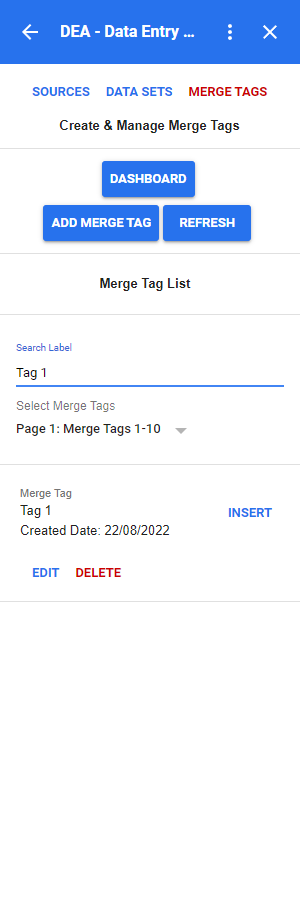-
-
DEA
-
DSA
To search merge tags, you must be signed in to your Google Account to access the Google Add-on.
1. Press on the DEA Add-on icon from the right-side menu when you are inside a Google Docs or Google Sheet file.
2. Then press on the ACTIONS button from the navigation menu.
3. Then press on the MERGE TAGS button from the navigation menu.
4. When you reach the merge tags screen, type in the search field the wanted text that matches the merge tag name or some words from it and then press anywhere in the browser or just press the ENTER button from the keyboard. If the entered text is not a match for any merge tag name, no results will be found.