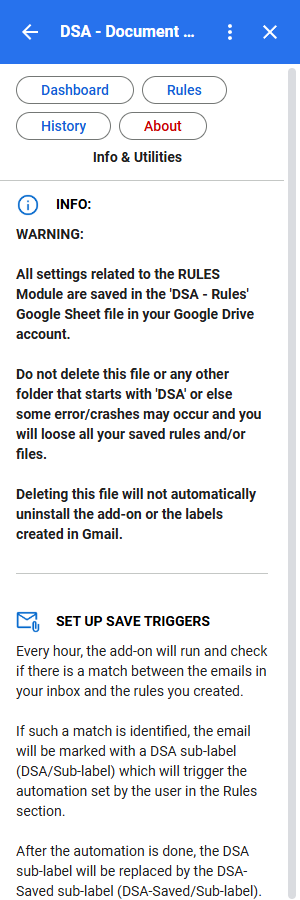-
-
DEA
-
DSA
To add view general information about the add-on, you must be signed in to your Google Account to access the Google Add-on.
1. Press on the DSA Add-on icon from the right-side menu when you are inside Gmail.
2. Then press on the ABOUT button from the navigation menu.
3. From here, you can view general information about the add-on.