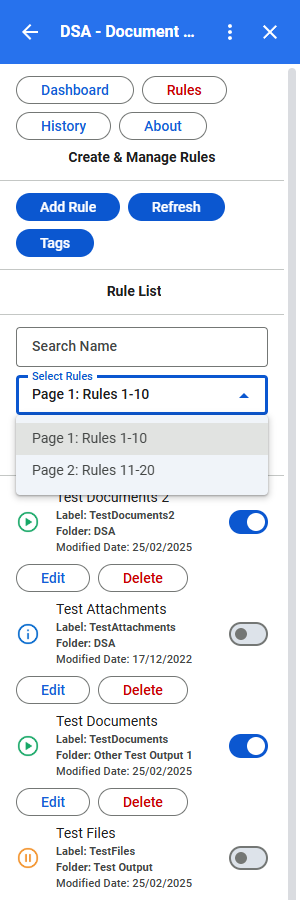-
-
DEA
-
DSA
To select rules, you must be signed in to your Google Account to access the Google Add-on.
1. Press on the DSA Add-on icon from the right-side menu when you are inside Gmail.
2. Then press on the RULES button from the navigation menu.
3. When you reach the rules screen, select a value from the Select Rules dropdown.
4. After you are select a value, you will be able to see and interact with other rules.