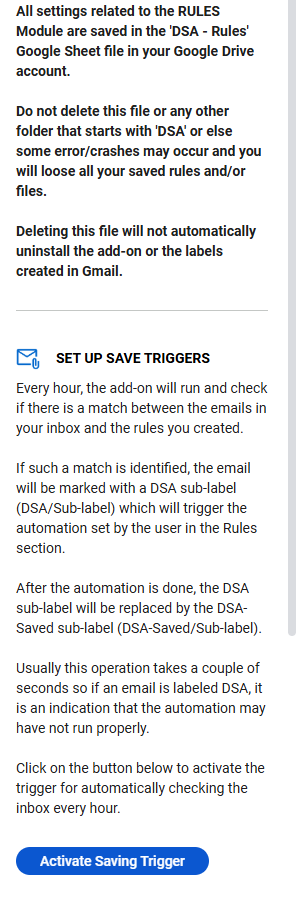-
-
DEA
-
DSA
To active or reactive triggers, you must be signed in to your Google Account to access the Google Add-on.
1. Press on the DSA Add-on icon from the right-side menu when you are inside Gmail.
2. Then press on the ABOUT button from the navigation menu.
3. Then press on the ACTIVATE SAVING TRIGGER button to save files from emails based on rules.