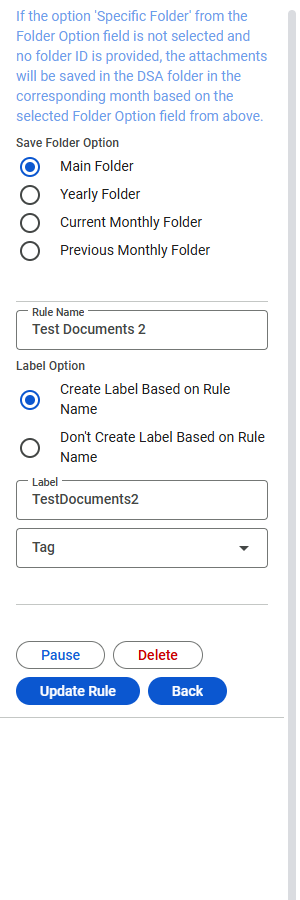-
-
DEA
-
DSA
To add view or edit a rule, you must be signed in to your Google Account to access the Google Add-on.
1. Press on the DSA Add-on icon from the right-side menu when you are inside Gmail.
2. Then press on the RULES button from the navigation menu.
3. When you reach the rules screen, select a rule and press on the EDIT button.
4. After viewing or modifying the wanted fields, only if the rule has been enabled/disabled, you can either press on the:
- PLAY/PAUSE button – this will enable or disable the rule for fetching files from specific emails based on that rule.
- DELETE button – this will delete the rule and return you to the list of rules.
- UPDATE RULE button – this will update a rule based on the modified form and return you to the list of rules.
- BACK button – this will return you to the list of rules.
Types of Rules:
New Rule: New rule that needs to be enabled to work.
Inactive Rule: Rule that is paused and is not working.
Active Rule: Rule that is active and working.